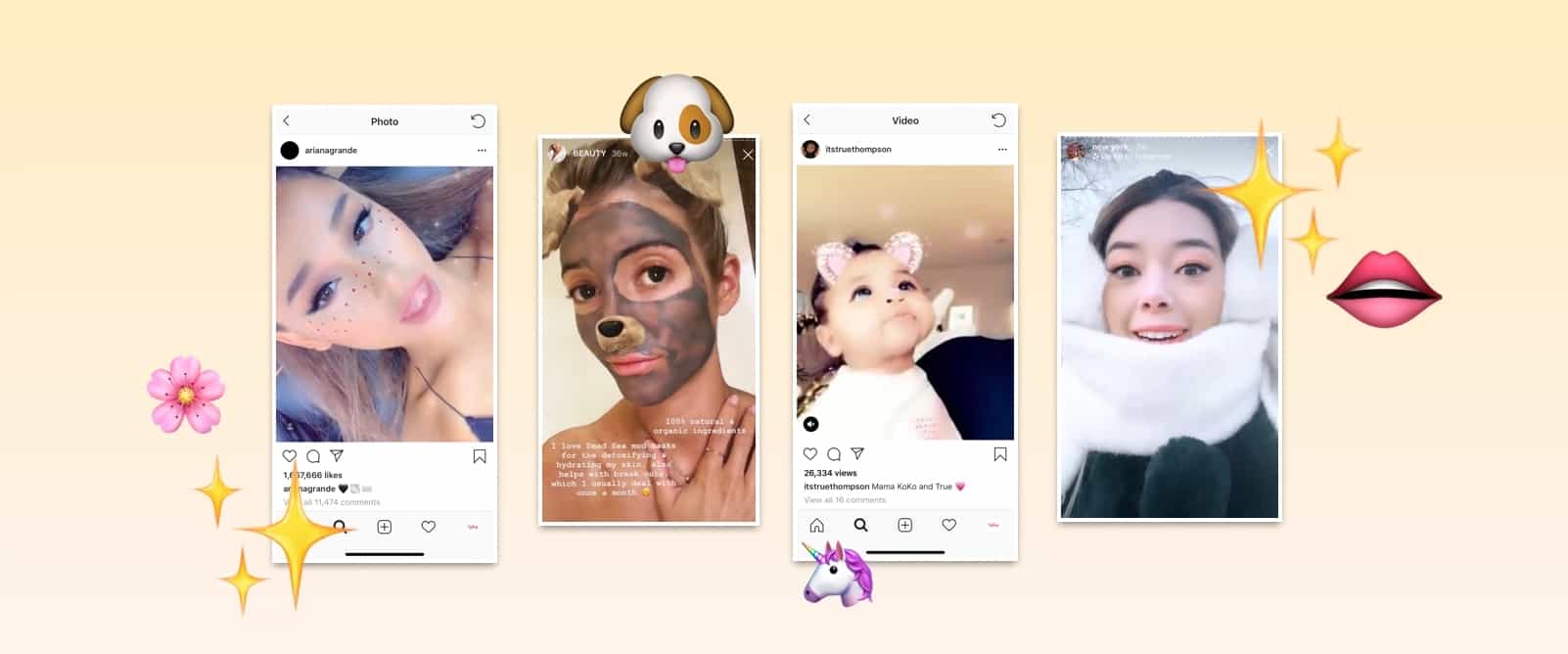The Best Instagram Filters for Your Feed, Stories, and Reels (13 Examples)
If you spend a lot of time on Instagram, you know it's an unspoken rule to adhere to a certain level of aesthetic. Your photos have to be perfectly posed, your editing has to be on point, and your filters have to be flawless! But with so many options out there, it can be hard to know which ones are the best.
Here's our list of the best Instagram filters to help you take your 'gram game to the next level.
Best Filters for Instagram Feed
To make your feed photos look cohesive, it's important to find a filter that you like and stick with it. That being said, certain filters work better for specific types of photos.
Before we get into it, understand that filters can only do so much! You still need to up your photography game. Don’t worry; we also covered some tips for taking cool photos.
For this selection, we'll be taking a look at Instagram's default filters.
#1 – Clarendon
If you want a filter that will make your colors pop, the Clarendon filter is the way to go. This filter is perfect for photos with lots of color, as it amplifies hues and tones. It's also great for brightening up photos and making skin look smooth and glowing.
#2 – Gingham
The Gingham filter is a great all-around filter that can be used for a variety of photos. It's perfect for giving your photos a vintage feel without making them look too old-fashioned. This filter also can make colors appear more saturated, so it's ideal for nature shots.
#3 – Aden
The Aden filter is perfect for giving your photos a retro vibe. This filter adjusts the colors more towards the red or brown spectrum, giving photos an overall warmer feel. It also slightly desaturates colors, making them appear softer. This filter is perfect for vintage-inspired or muted feeds.
#4 – Moon
Into black and white photos? You can level them up with the Moon filter. This is perfect for adding a bit of drama to your feed as it mutes the blacks a bit and adds a hazy glow.
#5 – Lark
The Lark filter makes photos look more natural with a cool tone. It desaturates red colors and increases the brightness of cool colors. It works best with nature photography but is also a great choice for portraits.
#6 – Juno
Warm is the name of the game when it comes to the Juno filter. It adds a sunny, summery vibe to your photos by enhancing the yellows and reds. It also gives the brighter parts of an image some glow. Juno is obviously best for summer nature photography, but you can also use it for indoor photos that use natural light.
Best Filter Effects for Instagram Reels and Stories
Today's Instagram game is not just about nailing your photo feed but also your Stories and Reels. Filter effects can help you add some extra oomph to your videos and stories, making them more engaging and fun to watch.
We’ll get into the list in a bit, but don’t you wish that your reels could get more likes? Well, SocialShaft can help you! After you’ve worked hard on creating a fun reel or story, it deserves to be seen by more people.
Anyway, there are a lot of user-generated filter effects out there to explore. We’ll stick to our top picks for effects provided by Instagram.
#1 – VCR
The analog aesthetic is trendy nowadays; hence the VCR effect is one of the most popular filters on Instagram. It gives your reels or stories a retro look, making them appear as if they were filmed on an old VHS tape.
#2 – Neon Frame
Want to add an eye-catching neon glow to your video? Then try the Neon Frame effect! It adds a dynamic neon frame around the subject of your video. Instagram offers many versions – you can use a triangle frame, a circle frame, a diamond frame, or more.
#3 – Comic Captions
This effect is perfect for adding some fun and personality to your stories. It places comic-style captions on top of your reels or stories, which you can customize to say whatever you want. It even offers comic panel transitions for a more dynamic effect.
#4 – Dynamic Lyrics
This Dynamic Lyrics effect is awesome for dancing and singing videos. It places 3D lyrics to your video that move to the beat of your music. Couple the effect with your cool moves, and the result will be a dynamic and fun video!
#5 – Superbeat
Superbeat is another filter effect that’s great for music-driven videos, but instead of placing text on top of your screen, it incorporates a variety of video transitions to create a dynamic vibe.
#6 – Freeze Frame
If you want to enhance the subject of your video in a fun way, the Freeze Frame effect is a colorful choice. It freezes the subject and zooms in on them while changing the background to solid colors. You could use this effect to show off some different poses, whether they’re fashion-themed or comedic.
#7 – Haunted TV
Want to create a spooky vibe? The Haunted TV filter effect is for you. It adds a bit of eeriness to your content by making your videos look like they're broadcasted on an old, static-filled TV.
A Whole World of Filters
While Instagram already provides a decent variety of filters to use, there is a whole world of filters available outside of the app. You can either use a third-party photo-editing app like VSCO Cam or even Adobe Photoshop, or browse user-created effects.
If you're looking for a specific look, chances are there's a filter for that! Don't be afraid to experiment until you find the perfect aesthetic for your Instagram content. Don't hesitate to go filter-less too, if you want an all-natural realness or feel like your photos don't need one.
Of course, your editing efforts should be seen by the world too. If you need help with your views, likes, and followers, try out SocialShaft services.