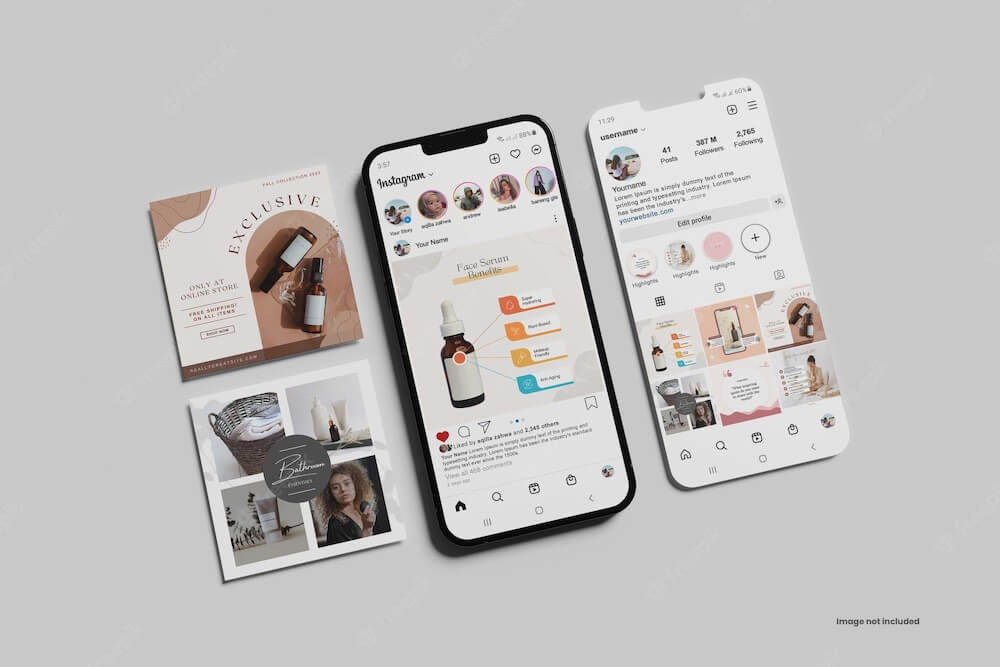Best Instagram Image Sizes | Guide For Posts, Stories, Live & more!
Instagram is one of the biggest social media platforms for sharing images and videos. From the classic posts to newer features like stories, there are a ton of ways to share content on the platform.
While the image size and ratio for posts have remained pretty consistent over the years, other parts of the app like stories and reels have seen some changes.
In this guide, we'll show you different Instagram image sizes and aspect ratios for each type of content to help you create the best Instagram feed for yourself and your audience.
What Are Image Size and Aspect Ratio?
When posting photos and videos on Instagram, it's important to consider both the size and aspect ratio of your content.
Instagram Aspect Ratio (dimension)
Aspect ratio is the width of an image or video divided by its height.
From the name itself, you can probably tell that they are usually represented as two-number fractions (like 4:3 or 16:9), where the first number represents the width and the second one represents height.
For example, a square image has an aspect ratio of 1:1, while a horizontal image has an aspect ratio of 16:9.
Instagram Image Size (resolution)
Image size, on the other hand, is the number of pixels that make up an image. The unit of measurement for image size is in pixels (px).
Like aspect ratio, it is also expressed by two numbers, like 1080px x 1080 px, where the first number represents the width and the second one represents height.
Note that the bigger the image size, the higher the resolution and quality of the image.
The standard image size for Instagram posts is 1080px x 1080 px with an aspect ratio of 1:1. This square format was required until 2015 when Instagram began allowing users to post rectangular images, like landscape photos and portraits.
Think of it this way: aspect ratio is the actual dimensions or shape of an image, while image size is resolution or how much detail an image has.
Now that we've explained the basics, let's move on to how these concepts apply to Instagram.
Instagram Feed Post Size Guide
Gone are the days when you had to crop someone else’s face to fit your photos into a square. Now, you can upload images with any image size and aspect ratio and they'll be automatically adjusted to fit in the feed.
Most people stick to either a square, vertical, or horizontal aspect ratio for their posts.
Vertical Photos (4:5)
If you want to show off an image of a tall building or your dog’s portrait, a vertical aspect ratio is the way to go. These types of posts should have an aspect ratio of 4:5, which is great for portraits and vertical landscapes.
For vertical posts, we recommend an image size of 1080px x 1350px to ensure that your photo looks sharp on the app, even when it gets compressed.
Square Photos (1:1)
While you can technically upload any image size and aspect ratio to Instagram, square photos are still a popular choice for feed posts, mainly because the Instagram profile grid crops content to a 1:1 ratio.
If you want to make sure your square photo looks its best, we recommend an image size of at least 1080px x 1080px. This will ensure that your photo won’t be pixelated when it's displayed on the app.
Horizontal Photos (16:9)
Instagram recommends an aspect ratio of 1.91:1 for horizontal posts, but 16:9 works great as well. This aspect ratio is perfect for group photos and landscapes like sunsets, cityscapes, and wide shots of nature.
As for the image size, we recommend going for at least 1920px x 1080px to avoid any pixelation.
Instagram Carousel Post Size Guide
Carousel posts are a great way to show off multiple photos or videos in one post. You can upload up to 10 images or videos with similar size and aspect ratio and they'll be displayed as a swipeable carousel.
Once you’ve selected your first photo or video, the rest of your content will be cropped to the same size and aspect ratio.
Instagram Video Size Guide
With the latest update from Instagram combining Feed videos and IGTV into Instagram Video, you now have a single destination for all your long-form videos on the platform.
Instagram Video has added features like a new Video tab on the Profile feed, trimming on the app, and the ability to upload video captions. The aspect ratio for Instagram Video can range from 16:9 to 4:5, with a frame rate of 30 frames per second and a file size of up to 4GB.
Instagram Story Size Guide
Instagram Stories are a great way to share quick snapshots of your day-to-day life with your followers. You can add text, stickers, filters, and even location and poll stickers to make your stories more interactive.
The ideal aspect ratio for Instagram Stories ranges from 1.91:1 to 9:16. If you prefer your photo to take up the whole screen without borders, we recommend a 9:16 ratio with an image size of 1080px x 1920px.
Instagram Reels Size Guide
Reels is Instagram's counterpart to the short-form video craze started by TikTok. It lets you create videos of up to 60 seconds long with a host of editing features and music options to help you share creative and engaging content.
The recommended aspect ratio for Instagram Reels is 9:16, which is the same as for Stories since it is viewed vertically and full-screen on mobile. The aspect ratio is also the same at 1080px x 1920px, as well as the frame rate at 30 frames per second.
Instagram Live Size Guide
Going live on Instagram is an awesome way to connect with your followers in real time. You can go solo or with a friend, and your followers will be notified once you start broadcasting.
Since you’ll be shooting with your phone, the size of your Instagram Live video will be the same as the size of other videos on the platform at 1080px x 1920px with an aspect ratio of 9:16.