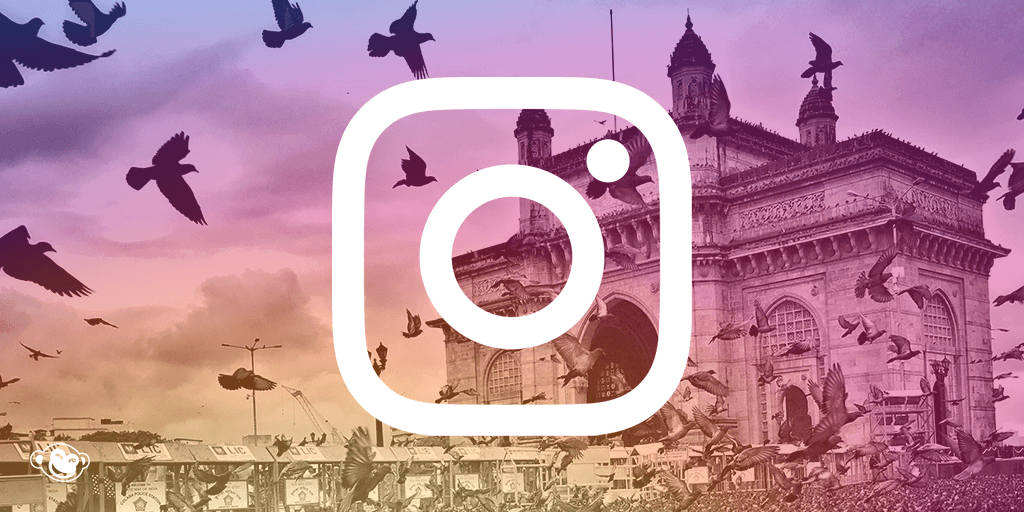The Inner Workings of Instagram’s Algorithm (2019)
Is there actually a way to discern how Instagram’s algorithm works?
Ever since Instagram made the highly controversial decision to discard the typical chronological feed, this question has plagued the minds of all the users of the app. For business owners, this especially has been a source of much confusion as well as frustration.
After all, this was a rather significant change, and it didn’t go without any apparent effects. For some, it felt like this new algorithm by Instagram has made it harder for users to reach their demographic or gain new followers.
However, the fact is that this is merely the result of a new algorithm. This also means that if you understand this new algorithm and how it works, then you can use it to your advantage in order to make your account grow bigger.

With this article, we’re going to show you everything that you should know regarding the new algorithm that Instagram uses this 2019. Time to arm yourself with the necessary information to ensure that your marketing strategy for Instagram this year is the best it can be.
Instagram’s Algorithm: How does it work in 2019?
It is now a fact that the exposure Instagram posts get nowadays are significantly lower compared to what it used to be. Sources even say that the percentage of your followers that actually get to read your posts from their feed only reaches about 10%.
This is a huge source of frustration for any users, but it’s even worse for businesses that are hoping to find new customers, or influencers that use business models that rely heavily on their content being seen by their followers.
In order to help, we are going to give you all the information we’ve gathered regarding the new algorithm that Instagram uses this 2019. All of this are the fruits of our research and experience, as well as conversations we’ve had with several managers of social media.
Additionally, we’re also giving you some very important tips on how to make use of the new algorithm in order to make it work in your advantage by increasing the visibility as well as the engagement of your posts.
The new algorithm takes your preferences into consideration
Aside from the people you’re following, one of the factors that decide which posts appear in your feed are your preferences. This means that the topics you like are more likely to show up in your feed.
In short, if the algorithm thinks that you’re more likely to “like” a certain post, the higher up it goes on your feed. The algorithm decides this by basing it on your past behavior regarding similar content, and perhaps even uses machine vision in order to analyze the contents of the posts.
If a post receives significant numbers of comments and likes, the algorithm takes this as a sign that the post has content that can be considered engaged and of good quality. With this information, it decides that the post is something that a lot of people would like to see.
This just explains the reason why in Instagram, viral content can spread so quickly. However, this does not mean that your post needs to have thousands of comments or likes in order to have the algorithm work in your favor.
Your priority should always be providing content that is of high quality and is something that your audience (both current and future) will surely enjoy and find engaging.
“The order of photos and videos in your feed will be based on the likelihood you’ll be interested in the content, your relationship with the person posting and the timeliness of the post.”
This was the comment that Instagram gave when it first announced the news of their brand-new algorithm, and it essentially boils down to the fact that the chances of you liking a content, the post’s timing, and the relationship between you and the poster will all affect the order of your feed’s content.
Instagram claims that this change was made in order to create a better user experience by prioritizing the posts that we like the most.
However, these changes also bring about a ton of challenges for businesses and brands that want to improve their customer’s engagement or increase their following. If you’ve noticed a sudden drop in the engagement of your followers, or suddenly found that your posts don’t have the same reach as they used to, it’s probably because of the changes to the algorithm that Instagram implemented.
Lucky for you, there are methods that you can use in order to get past this hurdle.
Tip #1: Consistently posting on Instagram is worth investing time on.
If you take the time to post good content on Instagram consistently, not only will you be rewarded with better engagement, you will also prove to Instagram’s algorithm that your account is of good and high quality.
Of course, it goes without saying that if you post frequently as well as consistently, then your audience will also be more likely to see your content, which will also result in a boost to engagement.
If you’re wondering about how often you should be posting, the answer is that it depends. Ideally, the frequency with which you post will vary on your goals or of your business’, as well as how much time you can allot to your marketing efforts on Instagram.
According to an expert of social media, Neil Patel, starting off with making posts several times on a single day only to transition to making only a few posts per week will only result in a loss of followers and even a decrease in the amount of engagement of each post.
What this means in short is that just as posting frequently on Instagram is important, it is also vital to keep in mind that your posting habits is something you can maintain consistently for an extended period of time (preferably for the entirety of your stay).
Therefore, it is important to ensure that your posting schedule is something that fits perfectly within your workflow before you decide to commit on it, so that you never have to end up compromising the quality of your content just to have something to post.
@GoToSkincare and other similar big-name brands can easily maintain a schedule of two or even three posts per day due to their ability to employ a dedicated team just for social media, as well as the numerous high-quality content they get from their users.
However, don’t think that this is absolutely necessary. Even if you decide to only post once every three days or so, you will still be rewarded as long as your pattern is consistent, and your content is good.
One good way of making sure that your posting schedule is consistent is by knowing the ways you can schedule your posts in Instagram.
One example is by using an Instagram scheduler. These let you plan out your content such as the photo, caption, and hashtags, and schedule also your post. By making use of such apps, you can save time as well as brain power, which you can then devote to other, more important aspects of your business strategy for Instagram.
This means that all you need to do is to make a schedule for your posts and the app will take care of the rest, so you can go about your day without having to stop whatever it is you’re doing just so you can post on Instagram.
#2 The new algorithm also affects the relationship between you and your followers
With the new algorithm, it’s highly likely that Instagram takes the relationship between you and your followers into account. This relationship, as well as the levels of engagement that your post has, can limit the exposure of your content.
This means that any interaction with people will prove to be beneficial. Commenting on someone’s photos often, or getting tagged in their pictures, will make Instagram categorize them as your friends or family.
Commenting on the posts of other profiles as well as responding to comments or DMs are both vital in order to grow your Instagram.
Tip #3: Use Instagram’s built-in features such as Notifications or Facebook Page Manager
Remember that comments are much like conversations — it’s important to always reply to the comments made on your feed in order to make the algorithm think that your relationship with the commenter is good. In cases where a reply is not an appropriate response to the comment, remember to give them a heart instead to show some love. The point is that you need to be as engaging as possible.
Of course, we’re well aware that it’s not an easy thing to keep track of all the comments on your Instagram. Missing comments when using the Instagram app happens all too often, especially if the post that was being commented on is old.
Luckily, Instagram is constantly trying to improve user experience by rolling out features that help in keeping the conversations you have with your audience going.
One feature that can help you keep up with all the comments is by improving your notification setting in the Instagram settings. You can make it more focused on comments notification by going to the account settings, then to “notifications”. From there, set all of the options to “Off” except for the one for the comments.
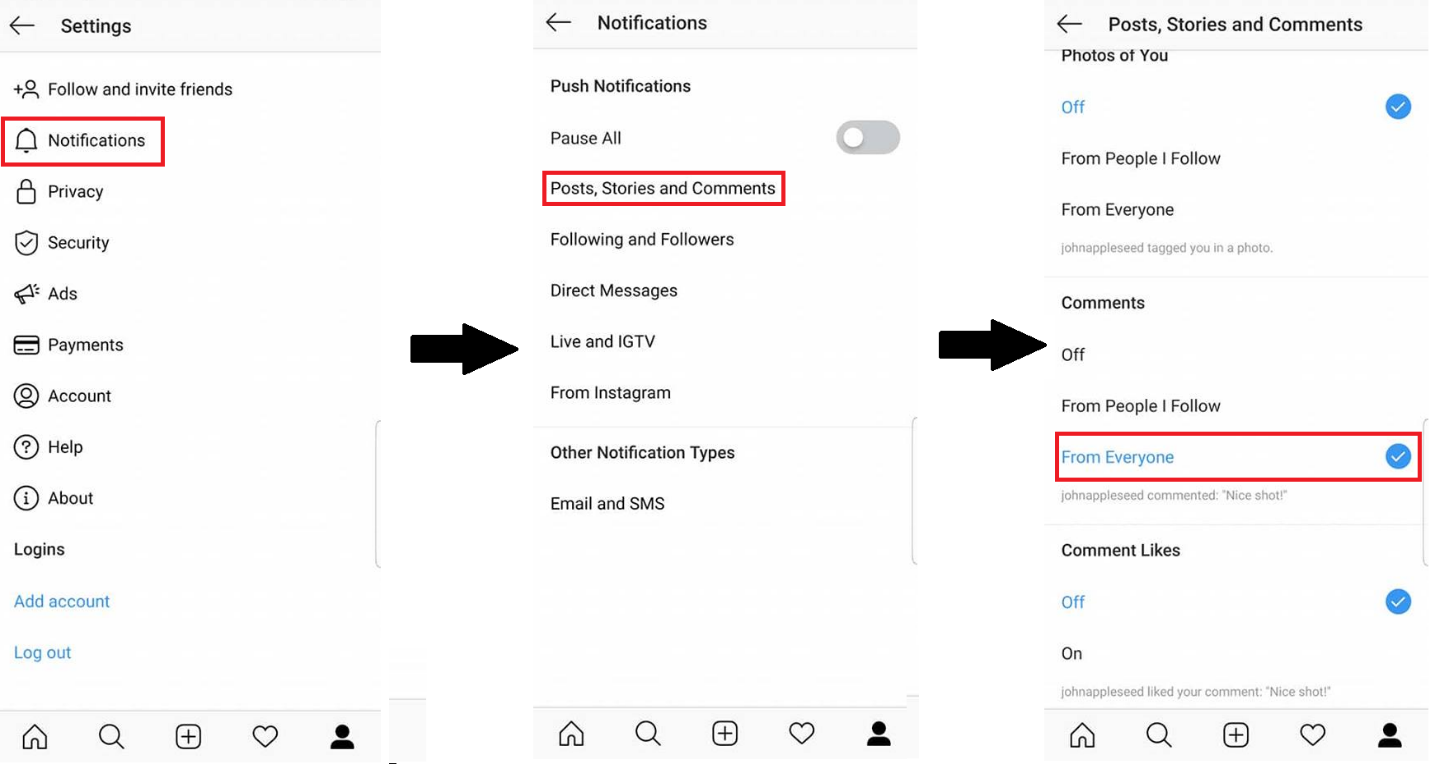
With your settings like this, you can be sure that your notifications for Instagram comments will never get lost among the barrage of information. From now on, you can always respond promptly to any comments from your audience.
Additionally, you can also reply to Direct Messages on Instagram using your desktop. This is possible because of Facebook’s new feature, a Pages inbox that you can use in order to view and respond to the messages you get on both Messenger (Facebook) and Instagram.
If you’re using this new feature, you can open the inbox for Facebook Pages and see the option to view messages for Messenger or Instagram Direct.
The number of messages you get from Facebook and Instagram is a good indicator of the level of engagement your audience has with you and your content.
Normally, having to split your attention and time between the messaging platforms of Facebook and Instagram (not to mention you can add the other platforms there, too) demands a lot of time and attention. With this new feature, you can just use one inbox in order to respond to messages from any platform you wish.
This feature’s convenience will definitely be a huge help in improving your workflow and audience communication, which will most certainly result in more engagement.
Tip #4: Create good relations by having an Instagram brand that is consistent and aesthetic
Engaging a certain account regularly is basically a signal to Instagram that means you like the content of that account.
This logic is the reason why you often see the posts of your best friend or your favorite influencer high up your Instagram feed.
This same logic also applies to you: whenever you engage with a specific Instagram brand regularly, their posts will also end up on top of your Instagram feed, along with posts of your family and friends.
If you’re the brand, this basically means that if your audience engages with your content regularly (either by liking, commenting, saving your posts, or watching your Stories), then chances are that your posts are high up their Instagram feeds as well.
In short, building a brand image that is consistent and aesthetic is of utmost importance. After all, if your followers know what to expect from you content, and you maintain the good quality of your posts, then they’re more likely to become long-time followers.
If you can successfully turn the image of your Instagram account into one of consistent and high-quality content, then your casual visitors are more likely to become devoted followers who will engage with your content regularly.
If you need help in finding the look and ambience that you want your image to have, you can always use visual planners. These will greatly help you in achieving the image you have in mind for your Instagram.
Followers want to have a clear idea of what they should expect from a brand, so taking the time to create a solid brand image (by designing the Instagram feed of your account) is something you should do before you start posting.
#4: Timeliness is also taken into consideration by the algorithm
Aside from the amount of engagement that your content gets, the algorithm also cares about the age of your posts. In short, how long has it been since the content was posted.
Since Instagram wants to make sure that their algorithm turns up the latest and most interesting content, they’re started to pay more attention to the date on which you posted. This was an issue last year during the holidays, when most people still had Christmas posts on their feeds despite the fact that New Year’s has already come and gone.
The good thing about this is that you can definitely use this to make the algorithm work in your advantage. If you find the best time for you to make Instagram posts, the algorithm will help in increasing the reach of your content, which will result in more engagement and followers.
It’s important that you’re aware of the time during which the majority of your audience are online, posting around this time will help you rack up likes faster.
Tip#5: What time are your followers most active?
With enough knowledge, this isn’t that hard to find out. All you have to do is use Instagram Insights in order to view Activity metrics, which will immediately show you the days and times that your followers are active the most.
Of course, keep in mind that the times of peak activity will vary depending on the day. For example, your audience might be more active before noon on weekends, while on weekdays they’re most active during their commute home.
For your convenience, an analysis by Later (that involved the data of 12 million IG posts) showed that the ideal time to make a post is from 9AM to 11AM EST.
However, the audience behavior will always vary depending on the brand and the business, so you should still take the time to find out the optimal time slot for your particular audience.
Now we know that consistency of posts, relationship with followers and time of posting are factors that are heavily taken into consideration. Aside from these three, there are other factors that can still determine the visibility of your posts.
- Frequency of using the app
The frequency with which you open your Instagram app is also a factor. Frequent scrollers will have IG feeds that are more “chronological” simply because Instagram will always try to show the hottest content that were posted since the last time you checked.
However, if you don’t use the app regularly, then your feed is more likely to contain the posts that Instagram believes you’ll like, which won’t seem as chronological.
- Your following
The more people you follow, the less likely you’ll see all the posts from everyone you’re following. This is because the more accounts you follow, the more posts there are, and the more options Instagram has when looking for what to show you.
Tip#6: Using the mute button helps in ensuring that you always see the most important posts
If you wish to see the content of certain accounts, then it’s probably a good idea to unfollow the accounts whose contents you don’t value as much. If you don’t want to, there’s also the mute function, which will be just as effective.
The mute function can be seen as a milder “unfollow”. You still get a notification whenever you’re tagged, and of course you can still see their posts if you go to their page.
You can find the mute button by tapping the ellipsis (…) button which you can find in the upper-right corner of a post.
The mute button gives you a new level of control over your feed and its contents, which allows you to personalize it even more.
- App Usage
If you use the app more often, then you’ll see more posts since Instagram has to keep finding new content to show you.
On the other hand, if the time you spend on the app every day is limited, then you’ll only see the posts that Instagram considers as highlights of the day.
So how does the Algorithm affect Stories, IGTV, and Explore?
The algorithm’s effects aren’t limited to the content you see on your feed. It also decides what you see when you go to Explore, or the Instagram Stories, or even IGTV.
ALGORITHM WITHIN INSTAGRAM STORIES
The way Instagram Stories work is that the content that comes from the accounts you often engage with are displayed closer to the start. This means that the more you engage with an account, the closer it gets to the start.
Another important factor that IG Stories take into account is timeliness — it always tries to show you the best and latest content from the accounts you engage with the most (your “favorites”). This is why certain accounts’ contents, if they post often enough, always appear high up your feed.
In short, Instagram assumes that you always want to see the content posted by your favorite IG influencers.
This also affects the way Instagram ranks the viewers of your IG Stories, and it’s also the reason that the accounts on you have high up the “viewed” list are also high up your IG Stories feed.
Other tips that can help in ensuring that your Stories are always high up the feeds of your followers
Tip#1: Post Consistently
It’s important to know that users are now spending more time on Stories than on their Feeds.
This basically means that it’s just as important (if not more) to make sure that you always appear high up on your followers’ stories. One way of increasing you chances is by making IG Stories posts more often.
Another big plus of posting often is that the algorithm also ends up thinking that you’re posting high quality content for your audience continuously.
Tip#2: Using new features from Instagram can be useful
Instagram takes all forms of interactions into account, which includes forward or backward taps, sticker interactions (such as poll stickers voting or question stickers). The more interaction a user has with your IG stories, the higher up your posts will go on their Stories feed. This also means that the more features you use to interact, the more you get rewarded.
In short, you can use the new algorithm to your advantage by taking advantage of the various engagement opportunities available on IG Stories.
Luckily, Instagram has added multiple ways of engaging with Stories, such as Stickers and new polls. These features will also help in improving the content of your Stories as well as let others know that you are a veteran IG user.
Tip#3: Get your audience to “tap and hold” while viewing your Stories.
Other than creating captivating content to engage your followers, some Instagrammers are starting to share more information and inviting their followers to “tap and hold” while viewing their stories so that they can truly digest the content.
This action also tells the algorithm that the user is engaged with viewing your post.
By tapping and holding, the user can keep on viewing your stories, which is a sign that your follower is truly engaging with the content.
Because of this, it’s a good idea to find ways to keep the attention of your followers, such as using GIFs or IG Stickers.
The Algorithm for IGTV
IGTV is relatively new, so the algorithm’s mechanisms are not yet completely clear. However, it should be relatively similar to the previous criteria shown.
In IGTV, Instagram collects videos that it believes you’ll like based on your following and interests. If you go to “Popular”, you can watch videos that are currently trending. If you wish to share videos from IGTV, you can use Instagram Direct.
Currently, IGTV has 3 categories: Popular, Following, and For You.
- ‘Popular’ contains videos that are most popular
- ‘Following’ is filled with videos from the people you follow on Instagram.
- ‘For you’ combines Instagram’s knowledge of your interests and its personal machine learning to find videos it believes you’ll like
With this in mind, how do you make sure that your videos are seen by your desired audience?
Tip#1: Use the Preview feature
Previously, you need to put the link to your IGTV videos on your IG Stories or as caption on your regular posts, and your followers have to click it to go to IGTV. This was problematic because due to the difficulty in engaging the viewers.
To remedy this issue, Instagram made the preview feature, which shows a 1-minute clip of your video on your Instagram feed.
So now your videos also get to show up in your profile, where it is marked with an IGTV logo in the upper right corner.
If the preview engages viewers, it will not only result in more views on your videos but also shows the algorithm that your videos are high quality and well-liked by your audience.
The Algorithm For “Explore”
The Explore page’s algorithm is unique, due to Instagram’s efforts to make this page personalized for each individual.
In general, “Explore” is a lot like your regular feed since it shows you content that Instagram believes you’re most interested in.
What makes Explore unique is its personalization. Its contents are highly dependent on your past actions in Instagram, so chances are that yours and your best friend’s can be completely different.
The aim of Instagram with this feature is to show users more information and posts about their existing interests.
The job of the algorithm is to learn your behavior by analyzing your actions: the accounts you’re following, the posts you tend to like or comment on, the IG Stories you view, and IGTV videos you watch.
It starts with a channel, “For You”, which shows you channels about the topics you’re probably interested in.
Your goal is to get your own posts to other people’s Explore page. Luckily, this isn’t an impossible task.
All you need to do is follow the tips mentioned above while formulating your marketing strategy so that you make the best use of Instagram’s algorithm. Another feature you can make good use of are hashtags.
Hashtags have its own results page which also follows the algorithm. Searching for a specific hashtag will give you the top posts containing that hashtag. All the factors mentioned before (engagement, popularity, and timeliness) still affect the hashtags.
Using hashtags to highlight the niche topics your brand covers is a good way of getting your content to the Explore page.
Tip #2: Make us of Instagram Analytics tool
After formulating your marketing strategy using our tips, the next step is to monitor the results of your strategy by observing the performance of your contents on Instagram.
Instagram Analytics is good for this. But finding out which posts were most successful isn’t enough, you also need to know the metrics that made those posts more successful compared to the others.
You can do this by using Instagram Insights, an analytical tool that’s already built into the app. It gives you the various metrics and other important data regarding your content and their performance.
To get to Insights, just press the Menu button (the three bars), then Insights, and go to the Content tab. Remember that your account has to be a Business account, a personal account would not be able to see this option.
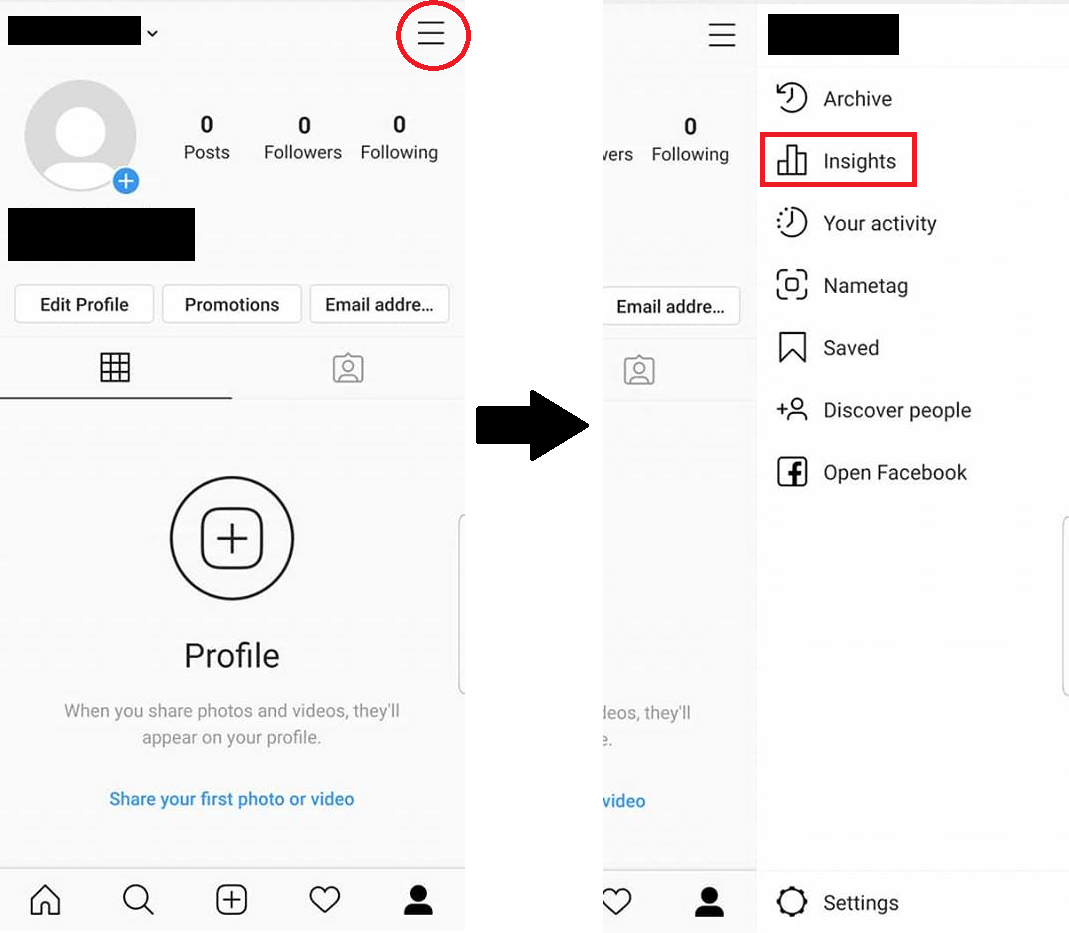
You can also select individual posts in order to gather more information about those posts such as the number of likes and comments it received.
While it’s true that Instagram changes its algorithm frequently, keeping up with the changes is not impossible. In fact, keeping yourself informed is a good way to stay ahead of the game.
The more you try to understand how the algorithm works, the better you can make it work in your favor.
With all this information regarding this year’s algorithm, you should be able to formulate a marketing strategy that ensures your high-quality posts reach your target audience.
If you need some help in getting started, then it’s probably a good idea to get a boost. If you go to https://socialshaft.com/instagram/likes, you can buy Instagram likes to make your startup a whole lot easier.