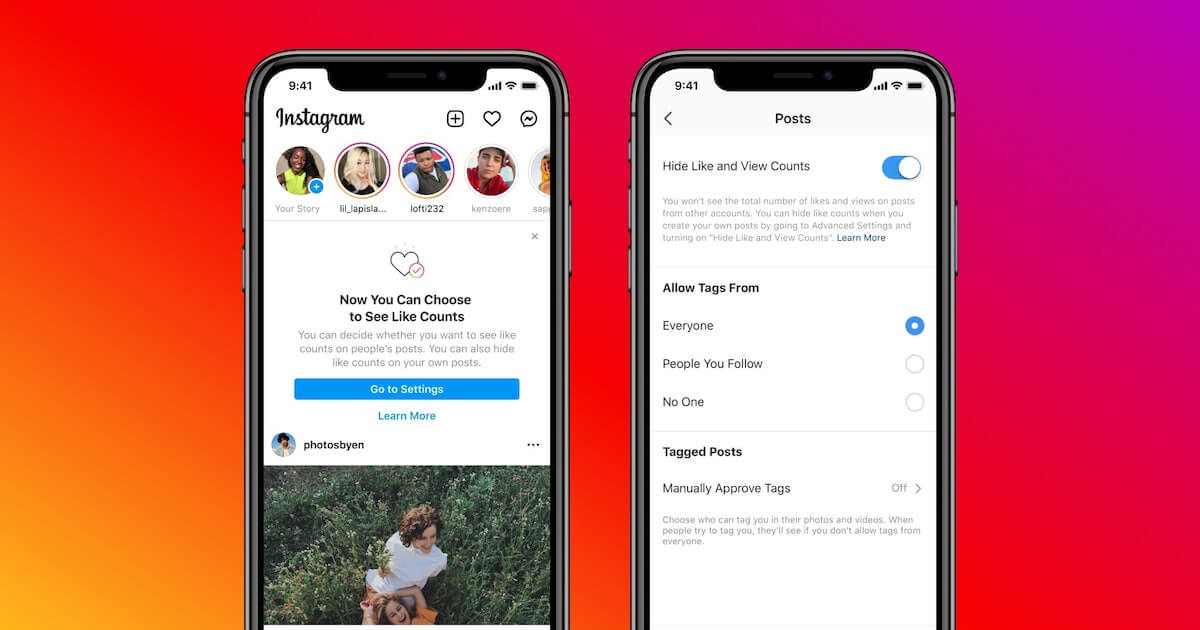How To Hide Likes On Instagram
We all have our own little beauty secrets that we keep to ourselves. But without fail, everyone likes to put on a flattering show for their friends and followers on social media.
Who doesn't want a lot of likes in their photos, right? But what happens when you get either very few or too many likes?
Not everyone wants their business on display for the world to see, which is why some people choose to hide likes on their Instagram posts.
Similarly, if you're the type of person who gets a little too competitive, you might want to hide or turn off your likes as well as others so you're not constantly comparing yourself to others and worrying about what other people will think of your like count.
Either way, hiding likes on Instagram is easy to do and takes just a few taps.
How to hide likes on your feed
If you're tired of seeing the number of likes on other people's posts and you want to avoid a little friendly competition, you can hide them from your view entirely.
- Open the Instagram app and go to your profile.
- Tap on the three lines icon in the upper-right corner of your screen.
- Tap Settings and then tap Privacy.
- Under Interactions, tap Posts.
- Toggle on the Hide Like and View Counts to hide likes on your feed.
Now, when you look at other people's posts, you won't see how many likes they have. Keep in mind that this only works for your account; other people will still be able to see their like counts unless they've hidden them as well.
How to hide likes on the post you’re about to post
Before you post something new, you can choose to hide the like count from your post. This is a good idea if you don't want people to know how popular (or not-so-popular) your post is, or if you’re just looking for a way to keep your privacy.
- Go to your profile and tap the + icon in the upper-right corner of your screen to create a new post.
- Select the photo or video you want to share and tap Next.
- Tap Advanced Settings.
- Toggle on the Hide like and view counts on this post.
When other people see your post, they won't be able to see how many likes it has. However, you'll still be able to see the number of likes on your own post.
How to hide likes on already published posts
If you want to go back and hide the like counts on your old posts, you can do that too.
- Go to the post for which you want to hide the like count.
- Tap the three dots icon in the upper-right corner of your screen.
- Tap Hide like count.
Your likes will now be hidden for that post, but they'll still be visible on other posts. Currently, there's no way to hide the like counts on all of your posts at once.
Now, if you’re an influencer, a business owner, or just an avid Instagram user, you might want to have a boost in your likes to show off your content to the world. Well, you can instantly do that by buying likes on Instagram from SocialShaft.
Try out our free Instagram likes package to get 50 free likes on your next post!